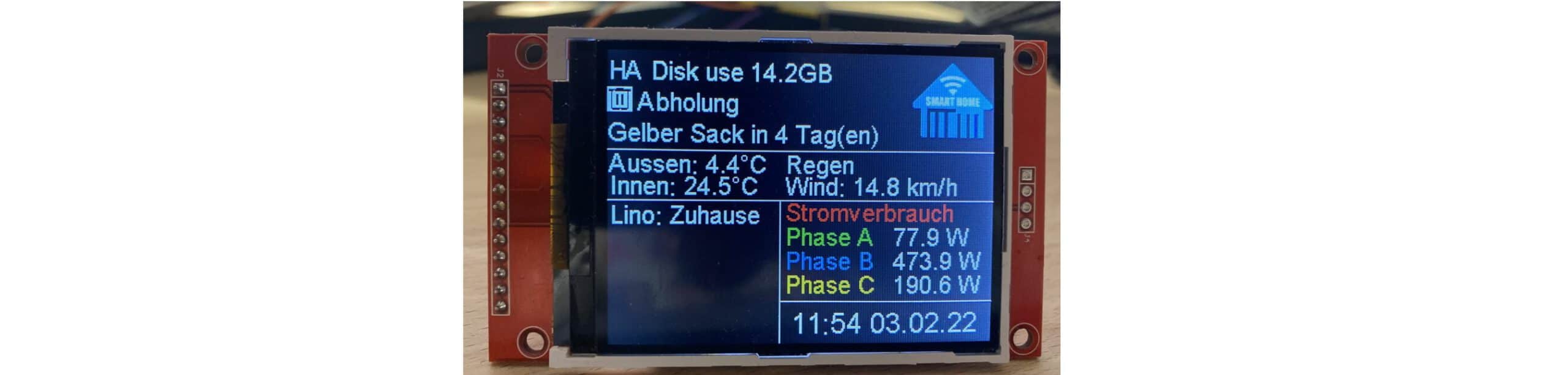SwitchBot WLAN Smart Lock Pro mit Touchscreen-Tastatur, Türriegelschlösser, Smartes Türschloss, Elektronisches Türschloss, Türöffner per App, Fingerprint, Code, Alexa, Google, unterstützt Matter
Unverb. Preisempf.: 239,99 €
159,99 € Befristetes AngebotSie sparen 80,00 €
Vielen dank an, Dr.Jones für die Bereitstellung seines Projektes.


Pinbelegung:
Display –> ESP-Wromm32
CS ———–> GPIO27
Reset ——–> GPIO5
D/C ———-> GPIO26
SDI(MOSI)—-> GPIO23
SCK ———-> GPIO18
LED ———-> GPIO4
SDO(MISO) –>GPIO19
Konfiguration für das Display
display:
- platform: ili9341
model: TFT_2.4
cs_pin: 27
dc_pin: 26
led_pin: 4
reset_pin: 5
rotation: 270
spi:
clk_pin: 18
mosi_pin: 23
miso_pin: 19
output:
- platform: ledc
pin: 4
id: gpio_4_backlight_pwm
light:
- platform: monochromatic
output: gpio_4_backlight_pwm
name: "Touchdisplay Licht"
id: back_light
restore_mode: ALWAYS_ONSchriften und Farben
font:
- file: 'arial.ttf'
id: font1
size: 20
glyphs:
['&', '@', '!', ',', '.', '?', '"', '%', '(', ')', '+', '-', '_', ':', '°', '0',
'1', '2', '3', '4', '5', '6', '7', '8', '9', 'A', 'B', 'C', 'D', 'E',
'F', 'G', 'H', 'I', 'J', 'K', 'L', 'M', 'N', 'O', 'P', 'Q', 'R', 'S',
'T', 'U', 'V', 'W', 'X', 'Y', 'Z', ' ', 'a', 'b', 'c', 'd', 'e', 'f',
'g', 'h', 'i', 'j', 'k', 'l', 'm', 'n', 'o', 'p', 'q', 'r', 's', 't',
'u', 'v', 'w', 'x', 'y', 'z','å', 'Ä', 'ä', 'Ö', 'ö', 'Ü', 'ü', '/']
- file: 'arial.ttf'
id: font2
size: 24
glyphs:
['&', '@', '!', ',', '.', '?', '"', '%', '(', ')', '+', '-', '_', ':', '°', '0',
'1', '2', '3', '4', '5', '6', '7', '8', '9', 'A', 'B', 'C', 'D', 'E',
'F', 'G', 'H', 'I', 'J', 'K', 'L', 'M', 'N', 'O', 'P', 'Q', 'R', 'S',
'T', 'U', 'V', 'W', 'X', 'Y', 'Z', ' ', 'a', 'b', 'c', 'd', 'e', 'f',
'g', 'h', 'i', 'j', 'k', 'l', 'm', 'n', 'o', 'p', 'q', 'r', 's', 't',
'u', 'v', 'w', 'x', 'y', 'z','å', 'Ä', 'ä', 'Ö', 'ö', 'Ü', 'ü', '/']
color:
- id: my_red
red: 100%
green: 0%
blue: 0%
- id: my_green
red: 0%
green: 100%
blue: 0%
- id: my_blue
red: 0%
green: 0%
blue: 100%
- id: my_turkis
red: 5%
green: 50%
blue: 80%
- id: my_yellow
red: 100%
green: 100%
blue: 0%Textausgabe
lambda: |-
it.printf(145, 60, id(font1), my_red, "Smarthome yourself");Beispiel für Wetterdaten auf dem Display
text_sensor:
- platform: homeassistant
id: wetter_ani
entity_id: weather.dwd_weather_berlin_brandenburg
filters:
- substitute:
- "sunny -> sonnig"
- "partlycloudy -> teilweise wolkig"
- "rainy -> Regen"
- "windy -> windig"
- "snowy -> Schnee"
- "lightning -> Gewitter"
- "cloudy -> wolkig"
- platform: homeassistant
id: windgeschwindigkeit
entity_id: weather.dwd_weather_berlin_brandenburgBeispiel für Textausgabe auf dem Display
it.printf(145, 80, id(font1), id(wetter_ani).state.c_str());
it.printf(145, 98, id(font1), "Wind: %.1f km/h", id(wind_speed).state);Vollständiges Esphome Code-Beispiel
esphome:
name: touchdisplay
platform: ESP32
board: nodemcu-32s
platformio_options:
upload_speed: 921600
monitor_speed: 115200
logger:
api:
ota:
password: "cc3e253e9022dac095965c5e0563989d"
wifi:
ssid: SSID
password: "PASSWORT"
power_save_mode: none
output_power: 20dB
ap:
ssid: "Touchdisplay Fallback Hotspot"
password: "xVxOKhNVKpWm"
captive_portal:
sensor:
- platform: homeassistant
id: temp_keller
entity_id: sensor.temp_keller
- platform: homeassistant
id: temp_aussen
entity_id: sensor.temp_aussen
- platform: homeassistant
id: wind_speed
entity_id: sensor.wind_speed
- platform: homeassistant
id: ha_disk_use
entity_id: sensor.disk_use
- platform: homeassistant
id: phase_a
entity_id: sensor.shellyem3_c45bbe6c1e95_channel_a_power
- platform: homeassistant
id: phase_b
entity_id: sensor.shellyem3_c45bbe6c1e95_channel_b_power
- platform: homeassistant
id: phase_c
entity_id: sensor.shellyem3_c45bbe6c1e95_channel_c_power
binary_sensor:
- platform: homeassistant
id: lino
entity_id: binary_sensor.pet_lino
time:
- platform: homeassistant
id: homeassistant_time
text_sensor:
- platform: homeassistant
id: abfall_naechster
entity_id: sensor.abfallnaechster
- platform: homeassistant
id: nachster_abfall
entity_id: sensor.nachster_abfall
- platform: homeassistant
id: wetter_ani
entity_id: weather.dwd_weather_berlin_brandenburg
filters:
- substitute:
- "sunny -> sonnig"
- "partlycloudy -> teilweise wolkig"
- "rainy -> Regen"
- "windy -> windig"
- "snowy -> Schnee"
- "lightning -> Gewitter"
- "cloudy -> wolkig"
- platform: homeassistant
id: windgeschwindigkeit
entity_id: weather.dwd_weather_berlin_brandenburg
font:
- file: 'arial.ttf'
id: font1
size: 20
glyphs:
['&', '@', '!', ',', '.', '?', '"', '%', '(', ')', '+', '-', '_', ':', '°', '0',
'1', '2', '3', '4', '5', '6', '7', '8', '9', 'A', 'B', 'C', 'D', 'E',
'F', 'G', 'H', 'I', 'J', 'K', 'L', 'M', 'N', 'O', 'P', 'Q', 'R', 'S',
'T', 'U', 'V', 'W', 'X', 'Y', 'Z', ' ', 'a', 'b', 'c', 'd', 'e', 'f',
'g', 'h', 'i', 'j', 'k', 'l', 'm', 'n', 'o', 'p', 'q', 'r', 's', 't',
'u', 'v', 'w', 'x', 'y', 'z','å', 'Ä', 'ä', 'Ö', 'ö', 'Ü', 'ü', '/']
- file: 'arial.ttf'
id: font2
size: 24
glyphs:
['&', '@', '!', ',', '.', '?', '"', '%', '(', ')', '+', '-', '_', ':', '°', '0',
'1', '2', '3', '4', '5', '6', '7', '8', '9', 'A', 'B', 'C', 'D', 'E',
'F', 'G', 'H', 'I', 'J', 'K', 'L', 'M', 'N', 'O', 'P', 'Q', 'R', 'S',
'T', 'U', 'V', 'W', 'X', 'Y', 'Z', ' ', 'a', 'b', 'c', 'd', 'e', 'f',
'g', 'h', 'i', 'j', 'k', 'l', 'm', 'n', 'o', 'p', 'q', 'r', 's', 't',
'u', 'v', 'w', 'x', 'y', 'z','å', 'Ä', 'ä', 'Ö', 'ö', 'Ü', 'ü', '/']
color:
- id: my_red
red: 100%
green: 0%
blue: 0%
- id: my_green
red: 0%
green: 100%
blue: 0%
- id: my_blue
red: 0%
green: 0%
blue: 100%
- id: my_turkis
red: 5%
green: 50%
blue: 80%
- id: my_yellow
red: 100%
green: 100%
blue: 0%
image:
- file: "image.jpg"
id: my_image
type: RGB24
- file: "smarthomeinberlin.png"
id: my_logo
resize: 70x70
type: RGB24
- file: "temp.gif"
id: thermometer
- file: "trash.gif"
id: trash
display:
- platform: ili9341
model: TFT_2.4
cs_pin: 27
dc_pin: 26
led_pin: 4
reset_pin: 5
rotation: 270
lambda: |-
it.printf(2, 5, id(font1), "HA Disk use");
it.printf(115, 5, id(font1), "%.1fGB", id(ha_disk_use).state);
it.image(250, 5, id(my_logo));
it.line(0, 80, 400, 80);
it.printf(25, 30, id(font1), "Abholung");
it.print(0, 55, id(font1), id(nachster_abfall).state.c_str());
it.printf(2, 80, id(font1), "Aussen: %.1f°C", id(temp_aussen).state);
it.printf(2, 98, id(font1), "Innen: %.1f°C", id(temp_keller).state);
it.printf(145, 80, id(font1), id(wetter_ani).state.c_str());
it.printf(145, 98, id(font1), "Wind: %.1f km/h", id(wind_speed).state);
it.line(0, 121, 400, 121);
it.image(0, 30, id(trash));
it.line(140, 122, 140, 240);
it.printf(145, 120, id(font1), my_red, "Stromverbrauch");
it.printf(235, 140, id(font1), "%.1f W", id(phase_a).state);
it.printf(235, 160, id(font1), "%.1f W", id(phase_b).state);
it.printf(235, 180, id(font1), "%.1f W", id(phase_c).state);
it.printf(145, 140, id(font1), my_green, "Phase A");
it.printf(145, 160, id(font1), my_turkis, "Phase B");
it.printf(145, 180, id(font1), my_yellow, "Phase C");
it.printf(2, 122, id(font1), "Lino: %s", id(lino).state ? "Zuhause" : "Draussen");
it.line(140, 205, 340, 205);
it.strftime(150, 210, id(font2), "%H:%M %d.%m.%y", id(homeassistant_time).now());
spi:
clk_pin: 18
mosi_pin: 23
miso_pin: 19
output:
- platform: ledc
pin: 4
id: gpio_4_backlight_pwm
light:
- platform: monochromatic
output: gpio_4_backlight_pwm
name: "Touchdisplay Licht"
id: back_light
restore_mode: ALWAYS_ON