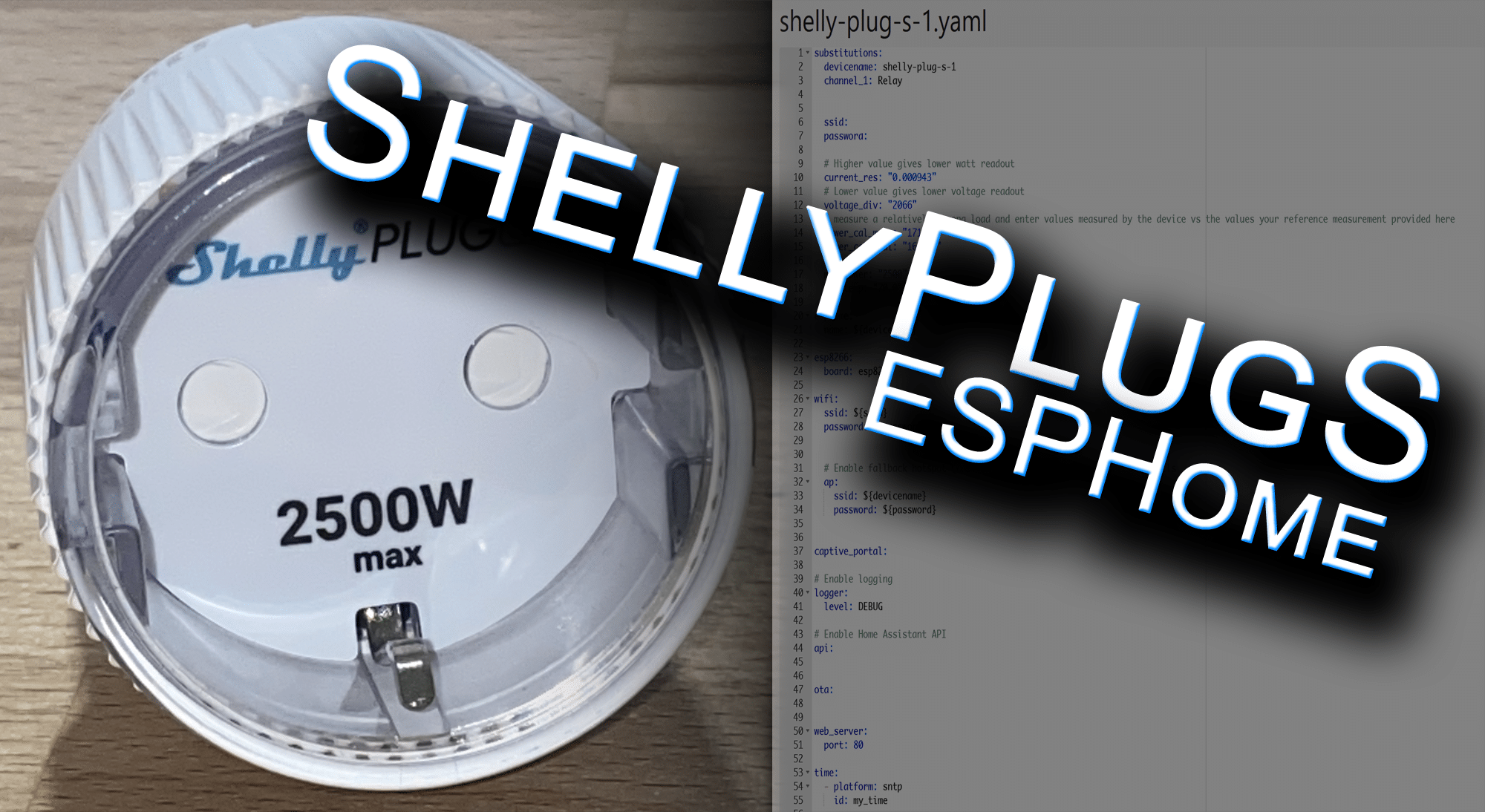Diymore ESP32-CAM WiFi Bluetooth-Entwicklungsplatine mit OV2640-Kameramodul und 8 dBi Dualband-Antenne + IPEX-zu-RP-SMA-Pigtail-Kabel
Unverb. Preisempf.: 13,99 €
12,59 €Sie sparen 1,40 € (10%)
Schritt für Schritt Anleitung:
Power Plug S von Shelly kann ohne löten direkt über WLAN (OTA) geflasht werden.
Dazu müsst Ihr lediglich die folgenden Schritte durchführen:
Schritt 1: Diesen Link inkl. der IP vom Shelly Plug S im Browser aufrufen
http://Hier_Deine_Ip_Vom_Plug/ota?url=http://dl.dasker.eu/firmware/mg2tasmota-ShellyPlugS.zip
Danach ein wenig Geduld
Schritt 2: Eine ältere Version von Tasmota flashen
http://ota.tasmota.com/tasmota/release-7.2.0/tasmota-minimal.bin
Schritt 3: Nun erzeugt ihr euch eine BIN Datei im ESPHome mit dem Codebeispiel unten
Schritt 4: Über die Oberfläche von Tasmota könnt ihr nun die BIN Datei von ESPHome OTA flashen.
Schritt 5: Im Home Asssitant sollte ein neues Gerät gefunden werden was ihr einbinden könnt.

Preis: --
(Stand von: 2025/05/19 5:09 am - Details)
0 neu0 gebraucht
(* = Affiliate-Link / Bildquelle: Amazon-Partnerprogramm)
Codebeispiel:
substitutions:
devicename: shelly-plug-s-1
channel_1: Relay
ssid: SSID
password: PASSWORT
# Higher value gives lower watt readout
current_res: "0.000943"
# Lower value gives lower voltage readout
voltage_div: "2066"
# measure a relatively strong load and enter values measured by the device vs the values your reference measurement provided here
power_cal_meas: "1710.0"
power_cal_real: "1685.0"
max_power: "2500"
max_temp: "70.0"
esphome:
name: ${devicename}
esp8266:
board: esp8285
wifi:
ssid: ${ssid}
password: ${password}
# Enable fallback hotspot (captive portal) in case wifi connection fails
ap:
ssid: ${devicename}
password: ${password}
captive_portal:
# Enable logging
logger:
level: DEBUG
# Enable Home Assistant API
api:
ota:
web_server:
port: 80
time:
- platform: sntp
id: my_time
binary_sensor:
- platform: gpio
pin:
number: GPIO13
inverted: True
name: "${devicename}_button"
on_press:
- switch.toggle: relay
status_led:
pin:
number: GPIO02
inverted: True
output:
- platform: gpio
pin: GPIO00
inverted: true
id: led
switch:
- platform: gpio
pin: GPIO15
id: relay
name: "${channel_1}"
on_turn_on:
- output.turn_on: led
on_turn_off:
- output.turn_off: led
sensor:
- platform: wifi_signal
name: "${devicename} WiFi Signal"
update_interval: 300s
# NTC Temperature
- platform: ntc
sensor: temp_resistance_reading
name: ${devicename} temperature
unit_of_measurement: "°C"
accuracy_decimals: 1
icon: "mdi:thermometer"
calibration:
b_constant: 3350
reference_resistance: 10kOhm
reference_temperature: 298.15K
on_value_range:
- above: ${max_temp}
then:
- switch.turn_off: relay
- homeassistant.service:
service: persistent_notification.create
data:
title: Message from ${devicename}
data_template:
message: Switch turned off because temperature exceeded ${max_temp}°C
- platform: resistance
id: temp_resistance_reading
sensor: temp_analog_reading
configuration: DOWNSTREAM
resistor: 32kOhm
- platform: adc
id: temp_analog_reading
pin: A0
- platform: hlw8012
model: BL0937
sel_pin:
number: GPIO12
inverted: true
cf_pin: GPIO05
cf1_pin: GPIO14
current_resistor: ${current_res}
voltage_divider: ${voltage_div}
current:
name: "${channel_1} current"
unit_of_measurement: "A"
accuracy_decimals: 3
icon: mdi:flash-outline
voltage:
name: "${channel_1} voltage"
unit_of_measurement: "V"
icon: mdi:flash-outline
power:
name: "${channel_1} power"
id: power
unit_of_measurement: "W"
filters:
- calibrate_linear:
- 0.0 -> 0.0
- ${power_cal_meas} -> ${power_cal_real}
icon: mdi:flash-outline
on_value_range:
- above: ${max_power}
then:
- switch.turn_off: relay
- homeassistant.service:
service: persistent_notification.create
data:
title: Message from ${devicename}
data_template:
message: Switch turned off because power exceeded ${max_power}W
update_interval: 10s
- platform: total_daily_energy
name: "${channel_1} daily energy"
power_id: power
filters:
# Multiplication factor from W to kW is 0.001
- multiply: 0.001
unit_of_measurement: kWh